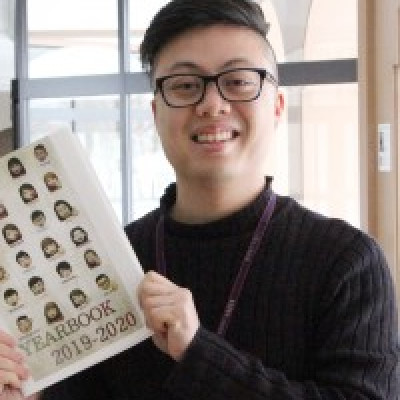Sessions /
Tools and Techniques for the Zoom Teacher
#1370
This past year has seen a radical change in the way we teach in the classroom. By now, many teachers have accommodated themselves with multiple online video conferencing tools, and Zoom is no exception. This workshop will look at additional features and options Zoom can provide that may be overlooked, including attendance, keyboard shortcuts, video translation captioning, dual/triple monitor effective usages, maximizing power resources for entry-level PCs/laptops, and general accessibility. The presenter will show the settings in real-time so that participants can follow along and implement the settings as they see fit. With the premise of saving time, simple to use, and easy to remember, the presenter hopes to share tools that can tailor to all, from those that are still grappling with the basics to the tech-guru that is looking to find new ways to provide a better experience for a class. Q&A is highly encouraged and welcomed.
Presentation Assets
PanSIG2021-Tools&Techniques-PhilNguyen
Download PDF: PanSIG2021-Tools&Techniques-PhilNguyen